Upcoming Changes to OnePass
To address recent customer feedback the OnePass Password flow for “Forgot my username or password” will be simplified on June 11, 2016. The answering of a security question will be removed and users will no longer receive a temporary password as part of the change password flow. Instead, end users will receive an email with a link to change their password. Also, if the user selects “Forgot Username”, an email will be sent with their existing Username.
Following the June update, when a user clicks the link for “Forgot your username or password” the user will be prompted to enter the email registered to the profile. If a OnePass profile is found associated with the email address entered, an email will be sent to the user with a link directing them to change their password. Clicking on this link will bring the end user to a new change password screen to create a new password.
The following images below reflect the new process for the example of “Forgot my password”.
New “Forgot my username or password” flow
1) Click ‘Forgot your username or password?’

2) Enter the email address registered to the profile and click Continue.
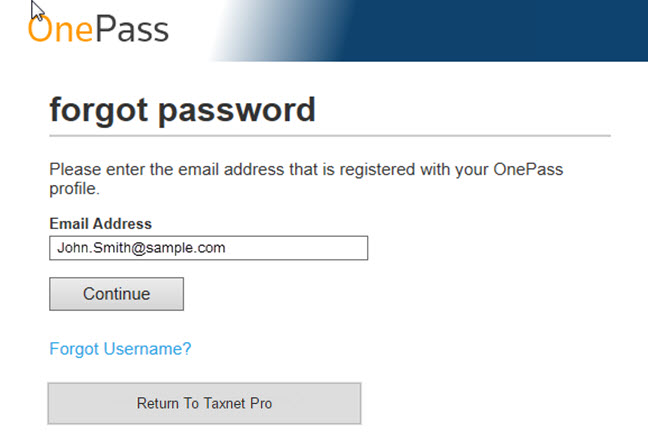
3) If an OnePass profile is found associated with the email address entered, an email will be sent to the user with a link directing them to change their password. (If user selects “Forgot Username”, an email will be sent with their current Username.)
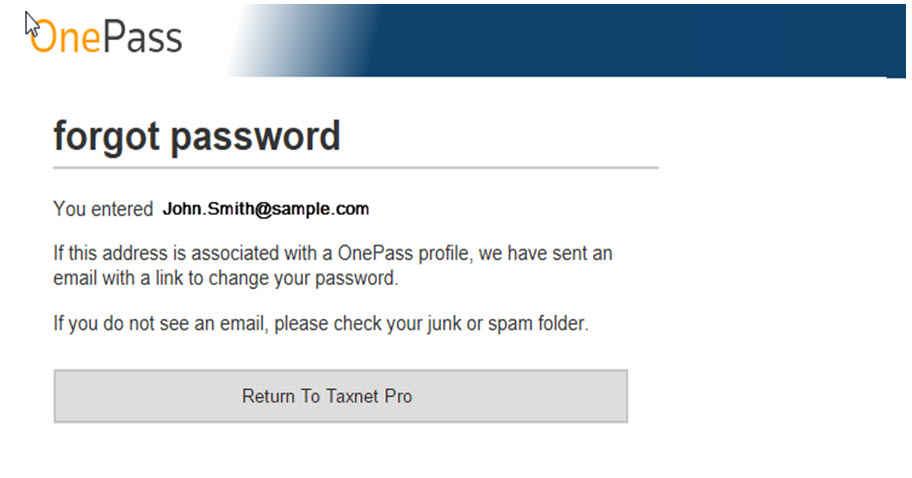
4) Clicking on the link from the email, the end user is brought to the change password screen to create a new password; click Change and will return to the product sign-in page.
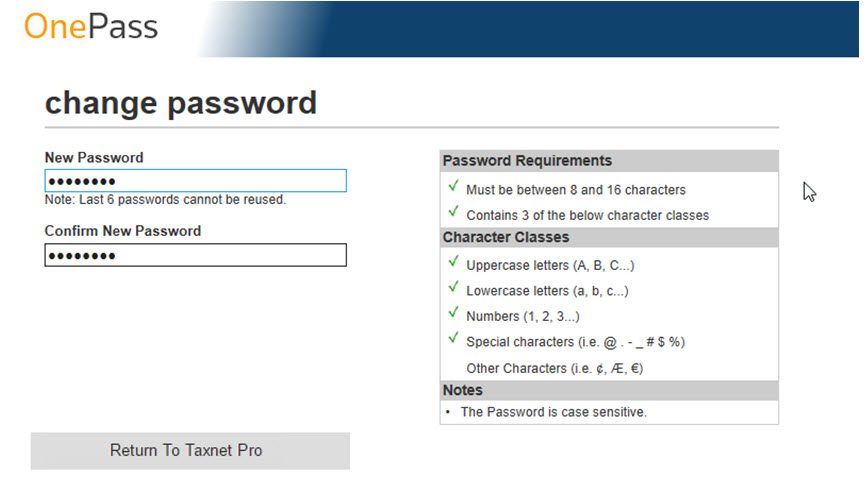
The end user will receive an email confirming password has been successfully changed.